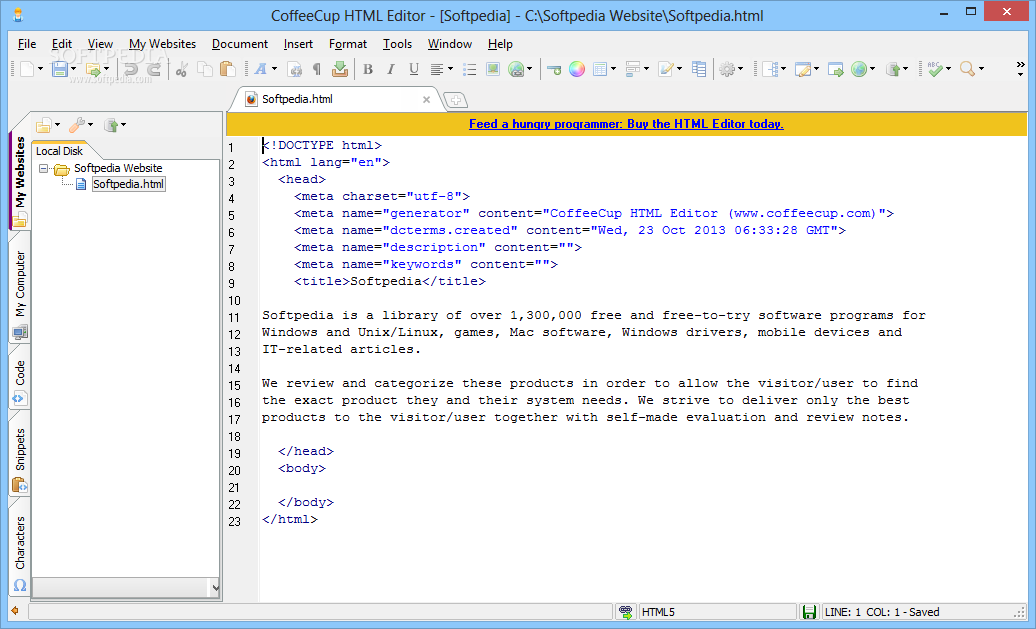The HTML Editor is powerful,
easy to use, and just $49. It organizes your Website files, creates
valid code, and comes packed with helpful features like multiple preview
options and tons of ways to get set up quickly.
A logical
Website structure keeps things running smoothly and all but eliminates
pesky issues like broken links. With that in mind, we designed Website
Projects, a comprehensive yet easy-to-use set of tools that gives you
complete control over how your Website is organized. Create a file
structure that fits your needs. Use intuitive tools like toolbars,
right-click menus, and keyboard shortcuts to add elements to your pages.
Create a Website that looks great and performs even better.
With valid Website code, your pages display consistently in different
browsers, work better with CSS, and are more accessible for handicapped
users and search engines. That's why the HTML Editor comes with three
different tools to correct human error and ensure that you're using
valid code.
A comprehensive Tag Reference section puts the
correct tags right at your fingertips. Code Completion automatically
suggests tags as you type them, preventing unclosed tags. Last but not
least, a built-in validation tool allows you to check your code using
W3C standards for perfectly valid pages every time.
Even a very
good programmer can't look at a page full of code and instantly tell you
how it's going to look in a variety of Web Browsers. That's why the
HTML Editor gives you three different preview options. Want to see your
page in a browser? You can do that - in fact, you can open up to 10
different browsers from inside the HTML Editor. Don't want to open a
whole new window? We hear that.
That's why we built a browser
right in the program - all you have to do is switch to a different
workspace view. And for the user who wants even more convenience, we
have the Split-Screen Preview. It's your Webpage, in a built-in browser,
right below your code. It couldn't be handier.
Here are some key features of "CoffeeCup HTML
Editor 2010":
· Most importantly and probably the biggest upgrade EVER for HTML Editor
is the addition of WYSIWYG capabilities. You can now design, edit,
drag-and-drop until your heart is content, without needing to look at
the HTML code.
· Over 25,000 Graphics & Photos Included
· Our Open from Web function lets you view and edit code right off the
internet. A great resource for learning HTML.
· 100 DHTML & JavaScripts Included
· The DHTML Menu Builder is the tool you've been waiting for! Now you
can make sharp looking dropdown menus in minutes, no scripting
experience necessary!
· Fast & Simple Image and Link Inserting
· Wizards for Frames, Tables, Forms, Fonts & more
· Easy Drag & Drop WYSIWYG Visual Editor
· Upload your webpages with a click of the mouse! Our Right-Click FTP
and Built-in FTP Program keeps website updates simple.
· Full-Featured HTML Code Editor with Quickstart
· Want easy to use JavaScripts? We included the best JavaScripts you'll
find!
· Includes CoffeeCup Flast Website Font
· Includes CoffeeCup Image Mapper 4.0!
· Built in SiteMapper Creator
· Over 1000 XP Style Icons are included FREE. These flashy icons make
your webpage stand out from the crowd.
· Not sure how to create the code to use Frames on your website? No
problem, just use Frame Designer.
· Use the Split Screen Preview w/ JavaScript, CSS & DHTML to view
the changes while you make them.
· Keep track of your image files and apply attributes quickly with the
Image Preview function.
Requirements:
· Pentium 133
· 128 MB RAM
· 200 MB hard drive
· IE
6.0 or higher.
Limitations:
· 28-day trial
· Nag Screen
What's New in This Release: [ read
full changelog ]
· Fixed: Update autocorrect.adu file.
· Fixed: Add a folder called "My Themes" to the Themes folder.
· Fixed: Quick-Find Previous and Next does not work. Also improved the
"find as you type" so that it matches the current selection and not just
jump to the next match.
· Fixed: Updated default sample Website Project.
· Fixed: Delete key on Website Projects Server tab does not work.
· Fixed: Spell Checker options not being saved properly.
· Fixed: Changed "The Spelling check is complete" to "Spell checking is
complete."
· Fixed: Document Properties active link color shows incorrectly in the
small Preview window.
· Fixed: Add Euro to the characters tab AND added column sorting.
· Fixed: Changes to the About dialog.
· Fixed: Add additional languages for the spell checker. Added Spell
Checker Options menu to Tools menu.
· Fixed: When opening a saved JavaScript, quotations are being replaced
with the HTML entity.
· Fixed: Problems using the remote root folder option under Website
Projects.